Clone (Copy) a Station
You can copy or 'clone' the configuration settings from one of your stations to another station. This is useful when you have to configure multiple stations.
Tip:
Configure one station correctly, then clone the settings to your other stations. If you need to make any further changes for a station, do this after you have cloned the settings.
The station receiving the cloned settings (the To Station) will have all of its options replaced by the settings in the first station (From Station).
Clone a Station's Configuration
Menu: Administration > Station > Clone Station
In the Clone Station dialog, enter the From Station and To Station stations, then click Clone.
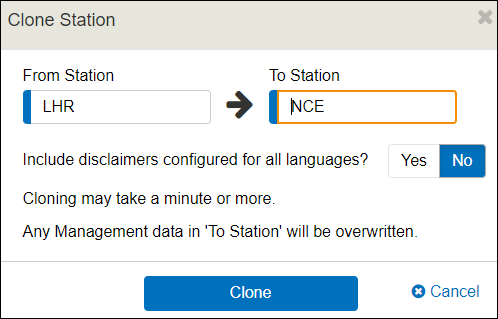
Tip:
The disclaimers refer to those configured for the Property Irregularity Report (PIR).
WorldTracer Native:
DSS Create DSS from exisiting DSS